As of this writing there are two network modes that can be used for the Mac running system 7. To establish an TCP/IP connection on the Mac you can use the older MacTCP control panel or the newer Apple OpenTransport 1.1. MacTCP has the advantage of being somewhat more stable with fewer bugs on the PowerMac. Users adopting OT 1.1 will notice a performance increase over MacTCP. We will discuss both configurations below.
The first step in configuring your Macintosh for TropicNet is to configure MacTCP. If you do not have a MacTCP control panel listed in your Control Panels, you need to obtain MacTCP.
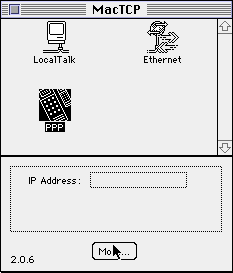
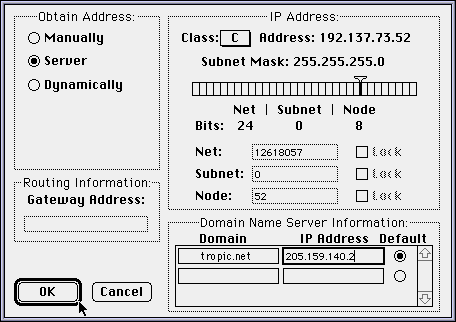
If you are not running PPP version 2.5 get it from their site. Install using the setup Monkey installer. If you were using an earlier version of PPP you will notice that it uses the same PPP preferences in your system folder so all the settings for any other Internet Service Provider you were using are all there. After selecting OpenPPP setup from the FreePPP Menu you will get this dialog box:
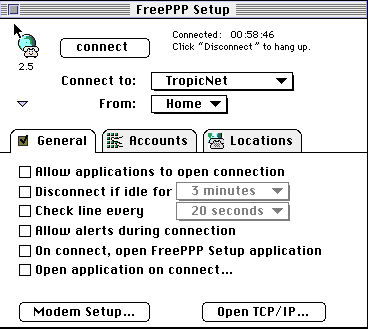
It is not necessary to make any changes on this screen. Click on the Accounts menu to get this screen:
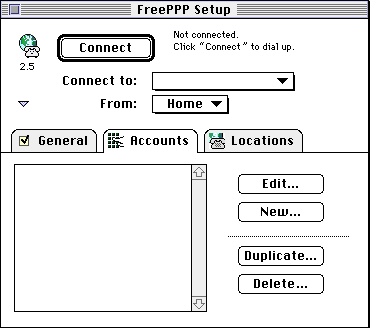
Click on New... to create a new account called TropicNet. Type in the phone number shown below
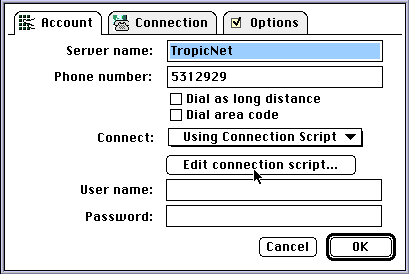
Now you just need to type in the connection script. Click on Edit connection script... to bring up the final dialog box:
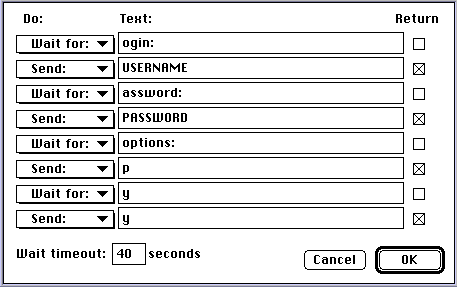
Type on your user name on the second line and your password on the fourth line. Be sure to check the appropriate return boxes on the right. Click OK. Now select the Options menu to set your port speed and to type in your modem initialization string. "AT&F" commands the modem to load its default initialization string from its ROM. That is usually good enough.
These instructions will help you configure your Mac for either dynamic or static PPP dialup service with TropicNet.This configuration applies to the newer Macintoshes using the PCI-bus architecture as well as those who have upgraded their system software to system 7.5.3.
What's the difference?
These newer machines and updated system software contains new software that handles your network connections called Open Transport. If you desire more information, you can read the Open Transpot FAQ (we suggest at a later time) courtesy of Apple. However, for the sake of connecting to TropicNet there are essentially two new changes to be aware of.
**Note** You should make sure that you are using at least version 1.1 of Open Transport. You may check the version by selecting the icon in the control panel and choosing get info. Older versions still have compatibility issues with other applications. If you have already upgraded to system 7.5.3 the latest version of Open Transport is included. If you are running an earlier version than 7.5.3 you can obtain the System 7.5.3 updater on line which includes OT 1.1.1
Two New Changes
1) One is that the control panel used to make a TCP connection is no longer called MacTCP as before. The new control panel is simply named TCP/IP. The components for setting up are essentially the same, in fact if you have have previously connected to TropicNet, and merely upgraded your system software to 7.5.3 and are still using a Nubus Macintosh , the preference file should have remembered your previous MacTCP settings and properly configured the TCP/IP contol panel for you. You should follow the instructions anyway to confirm that everything is properly set. By the way this software comes with the system software.
2) The second is that you need Free PPP 1.0.5 or greater which is compatible with Open Transport. Older versions of Mac PPP such as 2.0.1 or 2.2.0a have known compatibility issues. If you don't already have it, you can download it from the free PPP site.. You can also get it from any of the commercial online services if you are online. If you have never been online and this is your first time connecting you can call TropicNet and we will mail it to you for $5.00. If you have configured Mac PPP before the configuration is identical.
TCP/IP Control Panel
The TCP/IP control panel should already be contained in your Control Panels folder. To make sure open your control panel and make sure you have an icon that looks like this:
![]()
TCP/IP
Configuration of TCP/IP control Panel
Go to the Control Panels and choose TCP/IP. From Edit in the main menu bar choose User Mode. Select Basic and then click on OK.
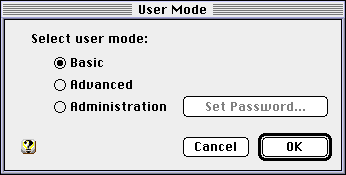
Next, follow the settings pictured below. ( In the pull down menu next to connect via: It may say "Free PPP." That is fine).
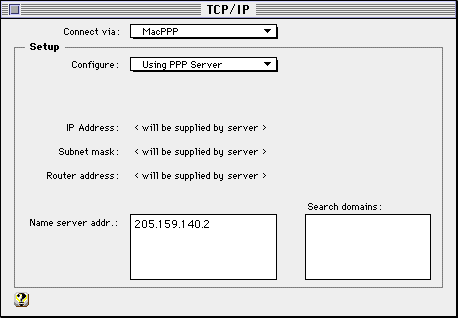
Close the window and you are done! Open up FreePPP and dial us up!!
You can download the latest Netscape Navigator software directly from their official site:
Other Internet applications for your Macintosh can be obtained from the Journey Home Page
To obtain MacTCP, you must either:
System 7.5.2 Note: if you have system 7.5.2, the TCP/IP control
panel is not compatible with current implementations of MacPPP and its
derivatives, and/or InterSLIP or MacSLIP. To use these control panels/connection
protocols, you must remove the TCP/IP control panels and replace it with
the MacTCP control panel from System 7.5.1.
Return to [TropicNet home page]