In order to connect in SLIP or PPP mode to TropicNet (or any other Internet Services Provider) with Windows 3.1x, you must have a Windows Socket package. This does NOT come with Windows 3.1x, it must be obtained elsewhere. TropicNet recommends Trumpet Winsock software. You may obtain the latest version directly from their site (expires in 30 days if not registered and paid for), or use an older stable version from our FTP site.
The following setup instructions apply to Trumpet Winsock version 2.0b (recommended).
You will also need to download the login command for TropicNet. After clicking on "login command", Select File from Netscapes menu,selct Save As and save the file as text to your Trumpet directory.
The twsk20b.zip file you just downloaded is a DOS archive. You will need the PKZIP DOS utility or any other to extract the program files. Once you have these files, proceed as follows:
C:\> mkdir TropicNet
C:\> cd TropicNet
C:\TROPICNET> mkdir src
C:\TROPICNET> mkdir trumpet
C:\TROPICNET> cd trumpet
C:\TROPICNET\TRUMPET> copy ..\src\twsk20b.zip .
C:\TROPICNET\TRUMPET> pkunzip twsk20b.zip
C:\TROPICNET\TRUMPET> copy ..\src\login.cmd .
C:\TROPICNET\TRUMPET> erase *.zip
IP address: 0.0.0.0 (default) Netmask: 255.255.255.0 Default Gateway: 205.159.140.2 Name server: 205.159.140.2 Time server: 205.159.140.2 Domain suffix: tropicnet.net Packet vector: 00 (default) MTU: 1006 TCP RWIN: 4096 TCP MSS: 966 Demand Load Timeout (secs): 5 (default) TCP RTO MAX: 60 (default) [ ] Internal SLIP [x] Internal PPP (check one) SLIP Port: 2 (modem COM port number) Baud Rate: 38400 (default) (check) [x] Hardware Handshake (blank) [ ] Van Jackobson CSLIP compression Online Status Detection: None (or whatever your modem supports)
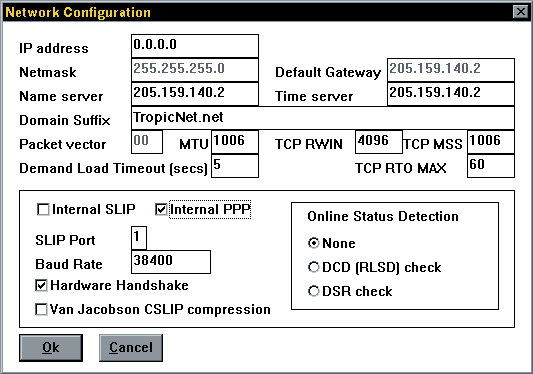
Pop-up --> Enter your dial up phone number: 5312929, then click OK
Pop-up --> Enter your login username: username, then click OK
Pop-up --> Enter your login password: xxxxxxxx, then click OK
After the login command is configured, your machine should be able to automatically dial in and establish a connection with TropicNet. Remember, Trumpet Winsock must be started before any other application that requires access to the Internet, and an active connection must be established first. This means you should start Netscape after you ran Trumpet and your modem dialed our site.
Important: after you get connected with Trumpet, hit the ESCAPE key in the Trumpet window, then minimize the window (do not close the application!). You can use Netscape only after you have activated your SLIP or PPP connection.
You can download the latest Netscape Navigator software directly from their official site: